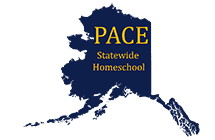Online Enrollment Video
This video provides a step-by-step explanation of enrolling online.
Online Re-enrollment Video
This video provides a step-by-step explanation of re-enrolling online.
MyPACE Login Video
After your enrollment is complete, use this video to learn how to login to MyPACE and receive a brief review of what is available within the system.
Submit Reimbursement Requests Video
This video shows you how to submit a reimbursement request in order to receive reimbursement.
Submit Quarter Grades Video
At the end of each quarter, parents would use this video or PDF for help when submit grades for each class the student is in.
Work Samples
Each semester, PACE families submit work samples. Learn more about that by watching this video.
Work Samples using the Genius Scan App
PACE families submit work samples each semester. Genius Scan puts all of those work samples into one folder to allow you to send one email per semester for each student.
Check Allotment Video
Do you want to check your child’s allotment? Watch this to learn how to check it through MyPACE.
Time4Learning Detailed Planner
For those who have chosen Time4Learning, an activity detailed planner is a great tool to ensure your child completes the school year in a given time frame. Click here for written directions.
Settings Goals
Watch this quick slideshow presentation to learn why goals are important and how to create them